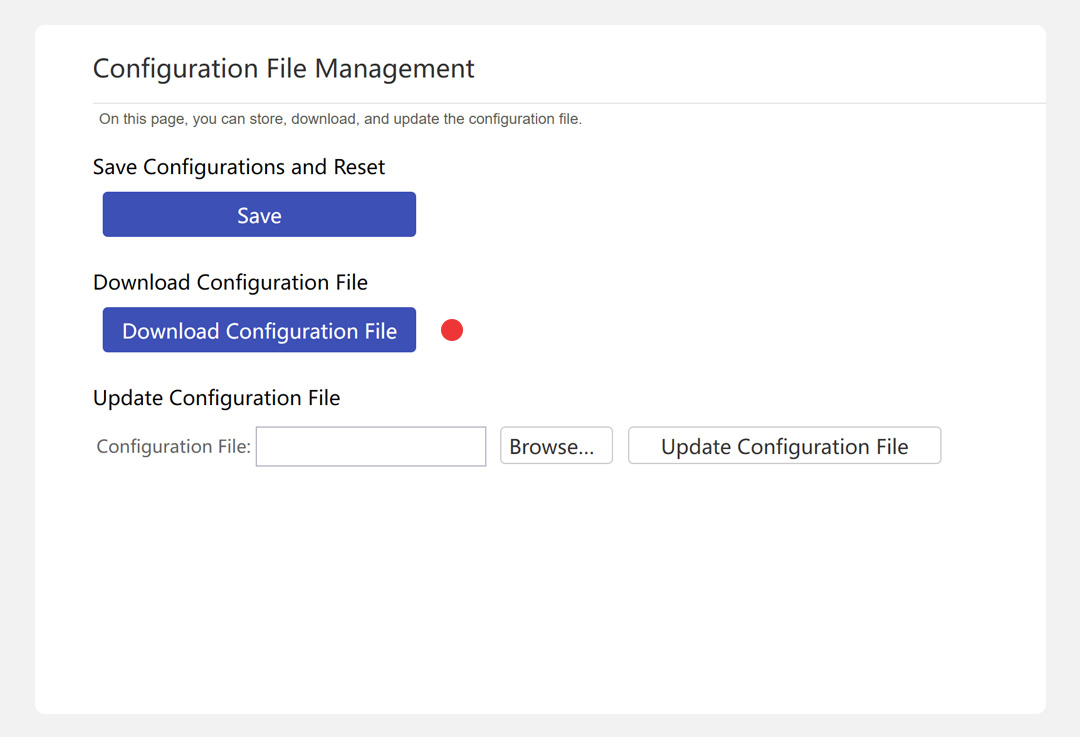Ratr
Export “Huawei DG8245V-10” router data (config)
Open your router (Huawei) Admin interface (e.g. at 192.168.1.1).
- Login using your Username & Password.
- Keep dashboard open & open a new tab with http://192.168.1.1/html/ssmp/cfgfile/cfgfile.asp
- Show hidden elements with Javascript using console.
$('[style="display:none"]').removeAttr('style');
- Download configuration file config.xml.
- Open Ratr choose Huawei (DG8245V-10) & load the saved config.xml.